InstaDraw
InstaDraw
For you, the pixelart hobbyist, trapped with nothing but your phone.
For you, the enthusiast, looking to try what this chunky pixels are all about.
For you, the mobile user, tired of getting fed adds when just wanting a simple app.
This tool is for you.
How to use this tool:
To use this tool you must use either a touchscreen or a mouse and keyboard
Screen: You draw pixels here!
Display: This is a preview of your drawing on actual single pixels.
Brush: Use this to draw pixels on the top left section of the screen.
Eraser: Use this to remove pixels from the screen.
Canvas: Use this to set a background color to the screen.
Save: Click this to get a prompt to save your pixelart to your device.
Return: Click this to return a step back in time. You can also press (X) to do this.
About: Click this for more information :)
Additionally by pressing the Pause button (P/Enter on Keyboard), you can make use of additional features:
Edit (8x8 size - 16x16 size): You can toggle the size of your drawing. Doing this does not reset the progress on your picture. Once on 16x16 more, you have to use directional keys to move across the canvas.
Dark Mode: Use this if the bright light is too much for you.
Toggle Mouse: Use this when working on mobile devices to make the mouse icon not be under your drawing finger
Clear Screen: Use this to restart your drawing.
| Status | Released |
| Category | Tool |
| Platforms | HTML5 |
| Rating | Rated 5.0 out of 5 stars (6 total ratings) |
| Author | LokiStriker |
| Made with | PICO-8 |
| Tags | Minimalist, PICO-8, Pixel Art, tool |
| Average session | A few seconds |
| Languages | English |
| Inputs | Keyboard, Mouse, Touchscreen |

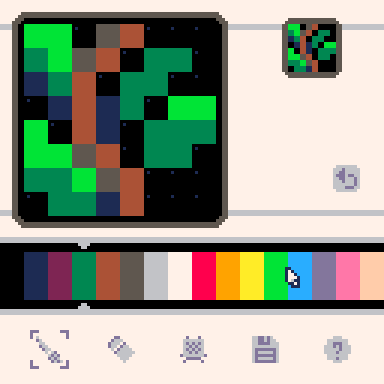

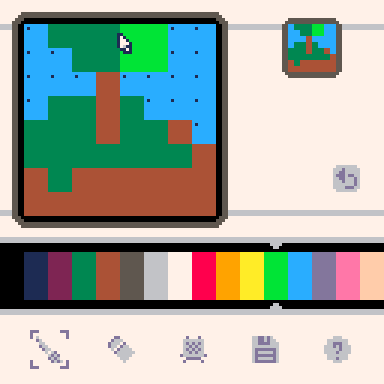
Leave a comment
Log in with itch.io to leave a comment.